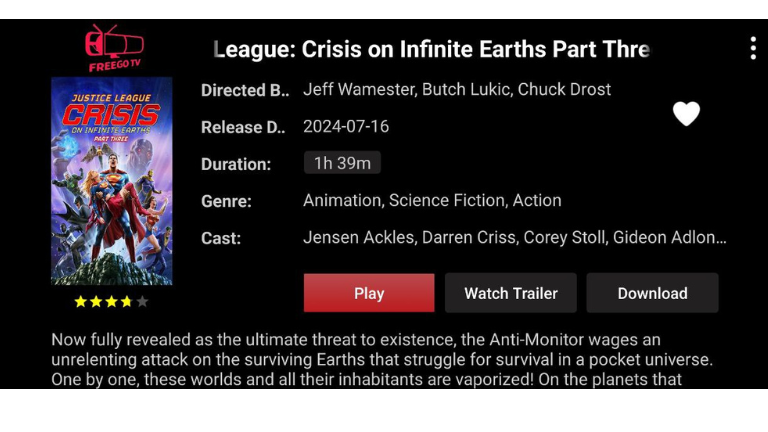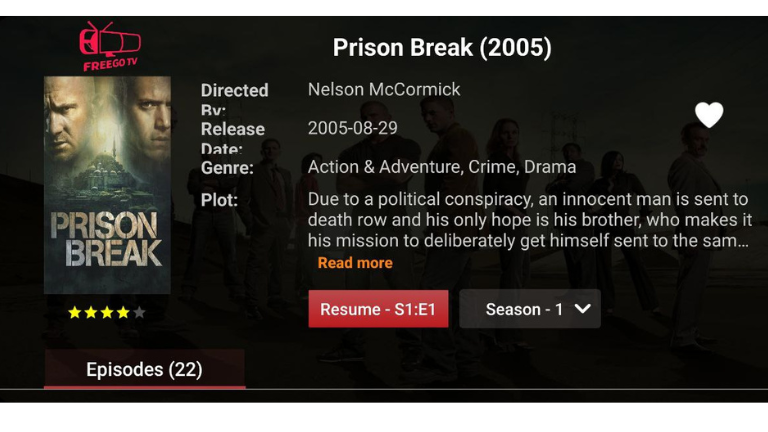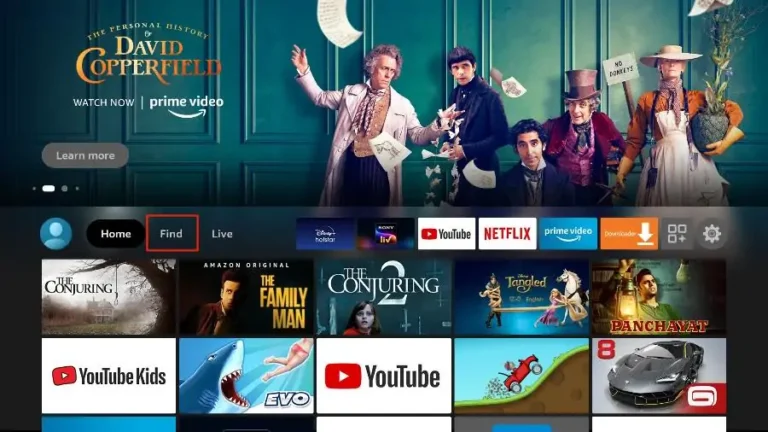How to Download FreeGo TV App on Android Phones and Android TV’s 2024/2025

-Introducing the FreeGo TV application
Experience the premier streaming solution designed specifically for Android TV devices. With a wide array of Live TV channels, the latest movies, and series, coupled with a user-friendly interface, you can conveniently access all your favorite content in one location.
Enjoy streaming from renowned platforms such as Netflix and Amazon Prime Video in HD, FHD, and UHD resolutions, all from the comfort of your home. Simply install FreegoTV on any Android TV equipped with an internet connection and immerse yourself in limitless entertainment choices. Begin your journey today.
. Installation
1. Turn on your android TV. Click on The Apps icon of your android TV and go to Google Play Store.

2. Now, open the Google Play Store from the apps given below.

3. After Clicking it will take you to the Sign-in interface of the Google Play Store, sign in withyour Google Account and Press ok. Now your Android TV has been set up with your
Account.

Note: If you have already login to your Google play store than there is no need to follow the
above step. Just open Google play and search Downloader.
4. Now click the search icon and type Downloader in the Search bar, it will show you the
Downloader by AFTV News application.

5. Hit Install and wait for the Installation process to finish.

on your device.

7. Now you have to install the Browser plug-in inside the Downloader app, this will let you
connect to our site, download the FreeGo TV software and install it in your Android TV.
For this purpose, at the Browser tab of the Downloader app, copy the URL
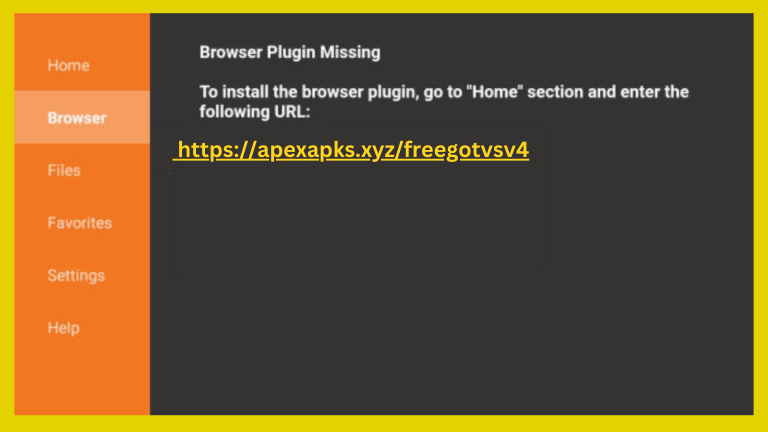
Now go to the Home tab of the Downloader app and paste the link in the Home screen search bar. If you don’t know how to paste, you can just write it manually.
8. After hitting enter, a Pop-up will appear saying “Your Device is not allowed to install unknown app from this source”. To resolve this, click on Settings.

9. After clicking on Settings, allow the Downloader to install Unknown apps. If you see a
message stating unknown source apps may harm your device, no worries. This message
usually comes up when you install an software outside Playstore. Since you are
downloading the app from the official FreeGo TV website you can skip this.

10.Your browser plug-in has been installed in the downloader, now go back to the Address
Bar and paste the following link and hit Search.
https://apexapks.xyz/freegotvsv4
11.This will download and install the FreeGoTV application in you Android TV.

.The Shortcut of the FreegoTV will be created in the Apps section in the Home Screen of your Android TV. Just go to the apps and click the Freego TV icon to open the application
1- After you have registered and created an account on our website, you are now
ready to use it for the first time
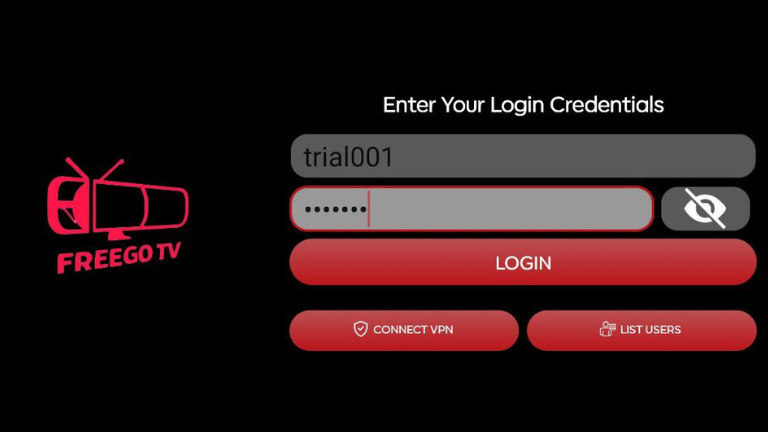
2-After the channels, movies and series have downloaded, then the TV Guide also
Options available for your perusal and entertainment include Live TV, movies, series.
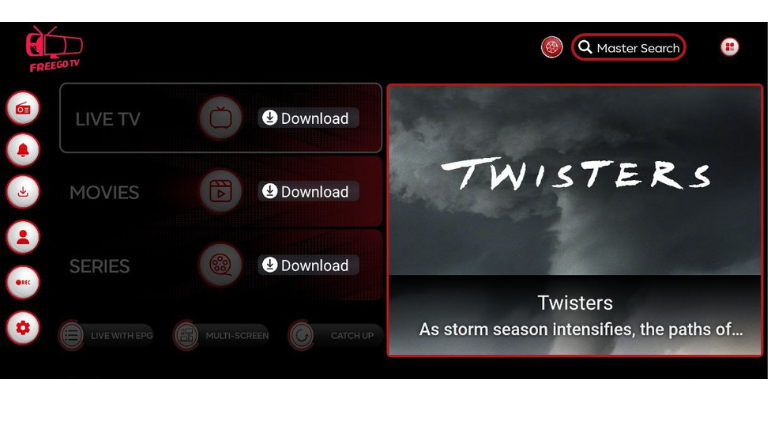

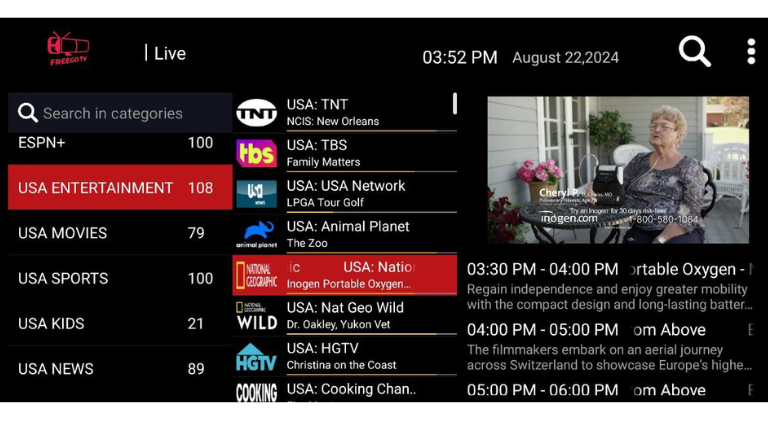
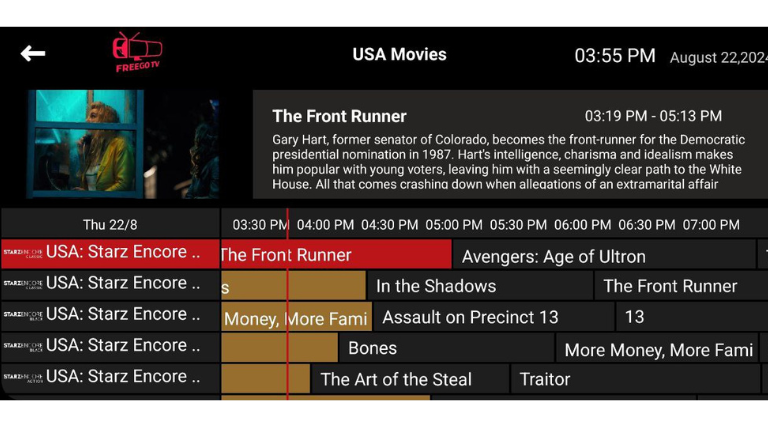
Movies & Series
FREEGO TV users can select from and stream more than 41,000 VOD at their fingertips.